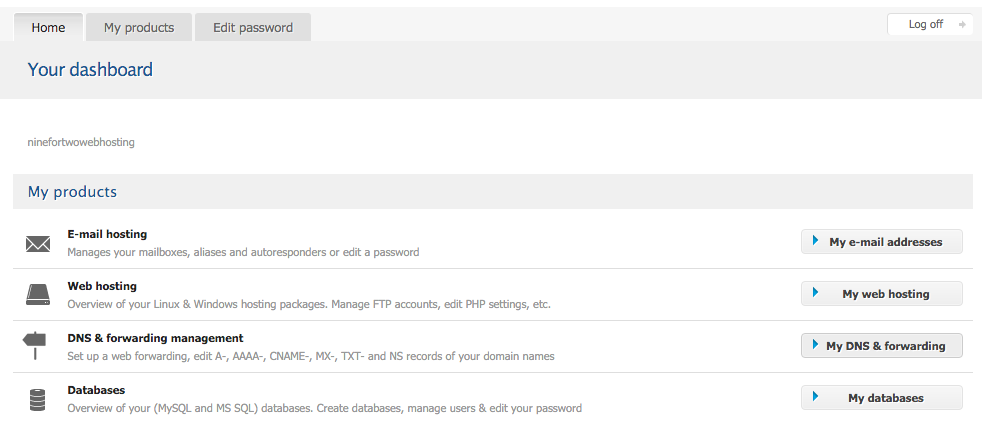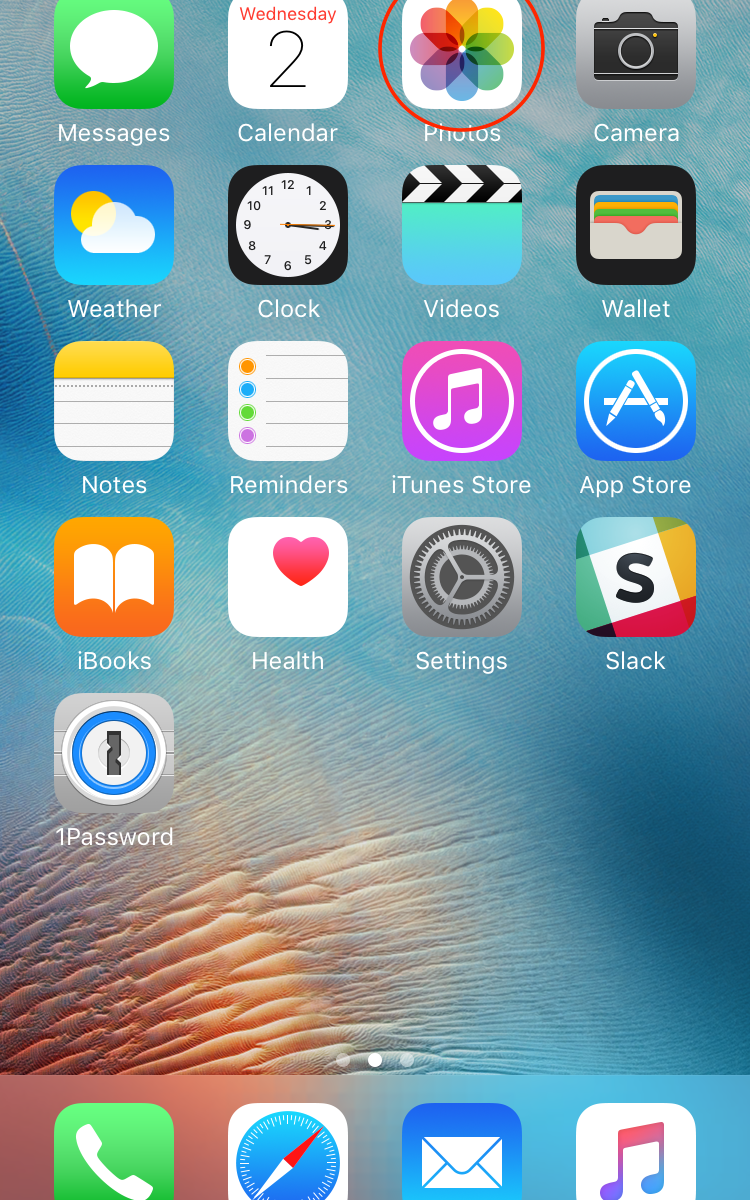Where is the domain name REGISTERED?
A domain name can be registered with one company and hosted by another. The company where the domain name is registered is called the registrar of that domain name. Only the registrar can appoint nameservers for a domain name. In most cases, the registrar will give you access to change them through their control panel. If Register.be is your registrar, you can change your nameservers following this tutorial
Tip: Don’t be alarmed if the name of the registrar's name does not match the exact name of the company you registered it with – if you find a mismatch, you can contact support to doublecheck – they will tell you under what registrar name they work
Which nameservers the domain name is configured to use?
You can find out both your registrar and your nameservers via a whois check. There are multiple free whois databases online.
The default nameservers of Register.be are:
ns1.register.be
ns2.register.be
ns3.register.be
Those could be customized. Other domains/aliases could point to the same IPs which would effectively mean the above nameservers are used. If there is a possibility your web developer or other customized them for you, you can check if your nameservers resolve to the same IP addresses as the nameservers above
After a change of nameservers, a propagation period takes place where a NS check may return false values. The propagation time is usually up to 24 hours, occasionally reaching 36.
You can only manage the DNS settings of your domain name through My.Register.be if you use the Register.be nameservers.
Click here for more information – What are the default DNS values for Register.be
What does the nslookup command show?
To find out which are the authoritative nameservers for your domain name, execute the following command:
nslookup -type=NS *domain*
OR
nslookup -type=NS ninefortwo.be
To find out the DNS records set on a particular nameserver, execute the following command:
nslookup -type=NS *domain IP*
OR
nslookup -type=NS ninefortwo.be 86.39.202.67
To find out the DNS records set on an authoritative nameserver, execute the following command:
nslookup -type=ANY *domain*
OR
nslookup -type=ANY ninefortwo.be
What does the ping command show?
Ping is a tool that sends test packets through the network to a destination of your choice and measures the response time. The ping command also tells you the IP your domain name resolves to.
Click here for more information: