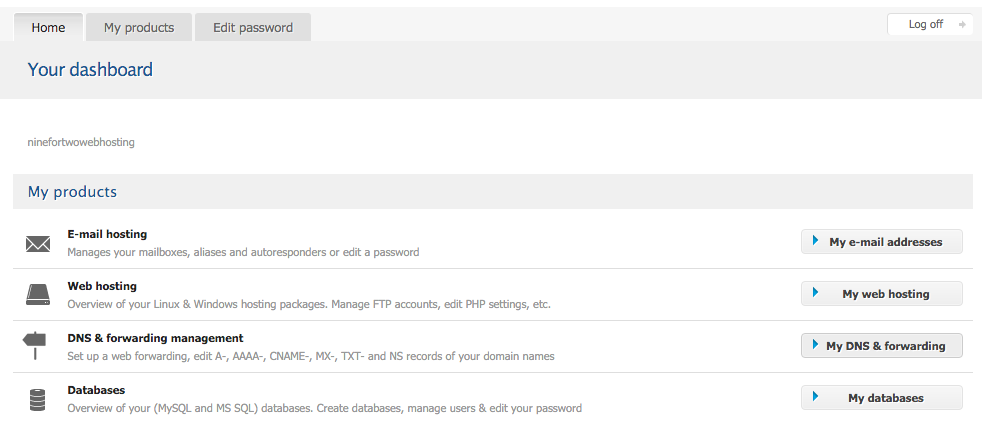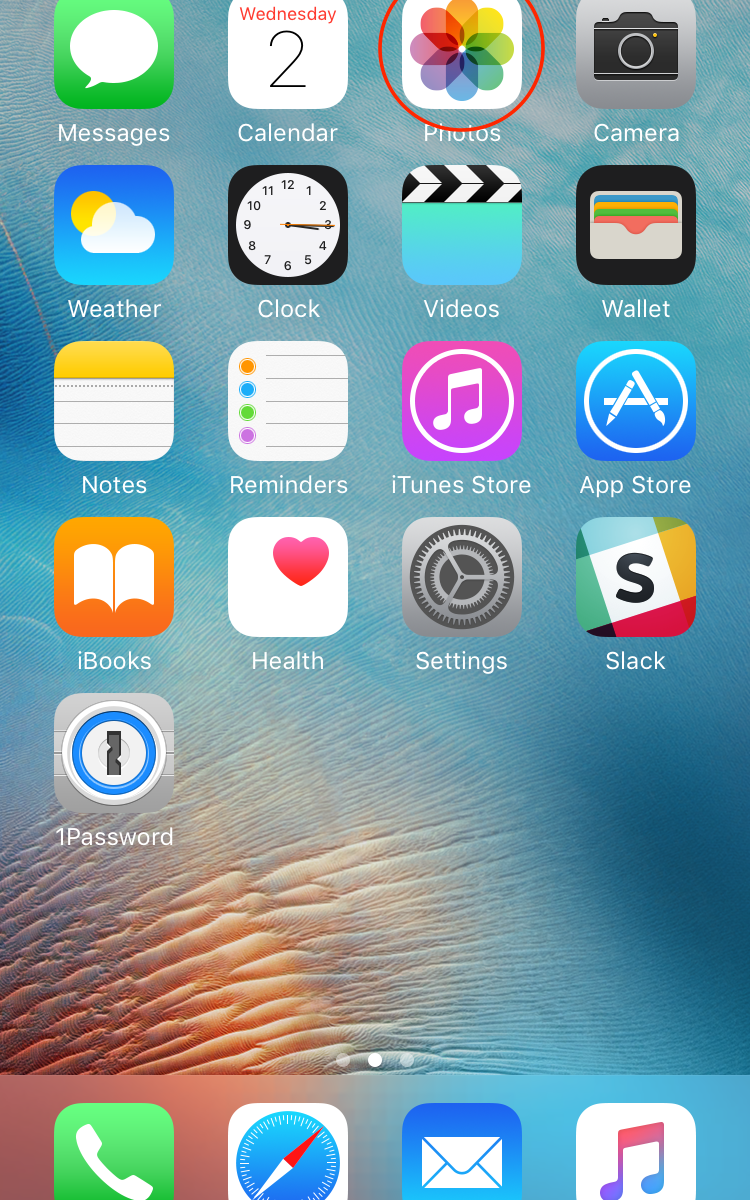—————
*Have in mind it can take some time before any DNS changes take effect. Say for an A-record, CNAME, MX-record, TXT-record – It could easily take up to 4 hours. For name servers – it is about 24 hours. Occasionally it could reach up to 36 hours.*
TXT-records are often used for website ownership authentication.
Step 1. Log in your My.Register.be hosting control panel (https://my.register.be).

0. At the top follow 'My Products' > 'DNS & forwarding management'.